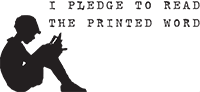::
::Update: To show the homepage button (1) click the wrench icon and then (2) select options and then (3) check the show home page button option. Thanks to Eric Reid.
::
Google's newest baby, Google Chrome, is out! (Beta that is)
One thing I immediately noticed (aside from noticing that the Chrome icon is like Firefox's) is that I was able to download it so quickly. Unlike Internet Explorer or Mozila Firefox, this one came in fast. I do not know if it is because it is not loaded yet with all the features that the first two browsers have as it is still in the beta stage, however it is simply a relief whenever a download comes in like a falling meteorite.. lightning fast. Impressive.
You wouldn't notice Chrome once you are browsing already. It is like, it is not there. In fact, I even forgot that I was testing the browser earlier. So unobtrusive. Unlike IE and Firefox and with all their colors. Chrome is like an invisible browser. It is as if you are browsing without a browser.
The only thing I had a hard time earlier, since there is no toolbar, is that I can't find a way to immediately switch to my homepage. Cmon! There is no homepage button. Or am I just being dumb? I do not know but as of this writing, I still can not find it.
Google I am waiting for your Chrome updates...
To download Chrome, click here!